Is Web Based e-mail for you?
If you answer yes to any of the following questions, there is
a good chance that this type of e-mail would suit your needs.
1. You are rarely at home or would like to access
your e-mail from somewhere else (from school or work for instance)
2. You have access to computers that have the internet in order to check your e-mail.
3. People are reading your e-mail without your authorisation (you need something private
that only you can access).
4. You might have to change internet service provider soon, in which case your current
e-mail address would change, and you wish to always have the same e-mail address.
5. You don't want to go through the trouble of configuring your current e-mail software. |
By Eric Georgieff
August 1999 Everybody seems to be using web based e-mail services these days, but what
exactly makes these services so popular, and which one should you use.
Web based e-mail refers to services that allow you to access and write e-mail online
using any web browser. This means that you can read and write your e-mail no
matter where you are located in the world, what service provider you are using, and what
type of computer you have access to, just as long as you have access to the internet (ex:
you could access your e-mail from work or from school). With regular POP e-mail, you
can normally only access your e-mail if you are connected to you internet service provider
and using software correctly configured to retrieve your e-mail, in other words, using
your home computer. Web based e-mail therefore also saves you the trouble of
configuring your e-mail software correctly, which can sometimes be a complicated task for
beginners. Furthermore, you need a unique password to access your e-mail which
means that it is always kept private and away from the eyes of snooping family members, or
perhaps those of your boss. The best part of all this is it's free, all you have to
do is sign up with one of many web based e-mail providers such as hotmail, yahoo mail
or usa.net mail. There is however a slight catch, these
services are paid for by advertising, which means that you will always see advertisement
at the top of your screen when you are reading your e-mail. The quantity of
advertisement and quality of service varies however, depending on which service you
choose.
This is why we have decided to check out these numerous services for you, in order to
determine which is the best and show you what they offer.
MSN Hotmail
Hotmail (now part of the Microsoft Network family of web sites) is a web based
e-mail service offered by Microsoft, which has grown to become the world's biggest web
based e-mail service. Let's take a look at it, to see why it has become so popular.
Like most other web based e-mail services, hotmail allows you to read mail sent to your
@hotmail.com address and also lets you write e-mail. One of the nice features it
has, is that it allows you to set themes for the e-mail you are sending. You could
for example pick a basketball theme for your e-mail, which would mean that the person
receiving your e-mail would see basketball equipment around the e-mail you wrote,
providing he has the necessary software to display the graphics properly. Hotmail
also allows let's you create an address book, where you can store the e-mail address's of
the people you write to most often, so you don't have to re-type their e-mail address
every time you send them an e-mail. Like most other services it also offers the
ability to forward e-mail messages as well as set filters in order to block unsolicited
e-mail messages.
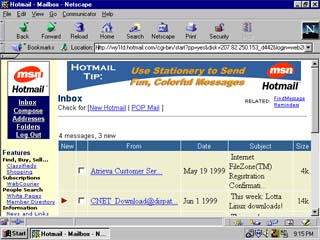 |
| Fig 1: Hotmail inbox without frames. |
What differentiates this service most from other's of it's kind however, is it's
customisability.. You can pick whether you want their version with or without
frames, how many messages you want displayed at a time on screen, the width of the lines
for the e-mail messages being displayed, whether you want a confirmation that your e-mail
was sent or not, etc... It also allows you to select the language you prefer using.
Yes that's right, Hotmail is now available in four languages: English, French,
Dutch or Japanese (I think it's Japanese, I'm really not sure though).
Hotmail also has added security now, which means that it is even harder for suspicious
individuals to hack into your account. I also find that hotmail has the nicest
layout of all the e-mail services. Where else can you find such perfectly
proportioned tables, showing you the sender of your e-mail and it's subject.
Finally, since hotmail is the world's most popular e-mail service, chances are you know
other people who also have a hotmail address, which means that they can help you out if
you are having trouble. Your e-mail messages will also get to them quicker, since
hotmail has a feature called inbox direct, which means that any message you write from
hotmail to another hotmail user will instantly be put in their inbox.
I am not completely fond of hotmail however, since it is often overloaded and therefore
slow to access.
Yahoo! Mail
Our second stop is Yahoo! Mail, which can be easily accessed from Yahoo's web site. This means that if you are a
frequent user of the Yahoo internet directory, you can easily access your e-mail at the
same time. This is not however the reason we chose yahoo mail as our top pick.
Yahoo Mail is always bursting at the seems with new and innovative options. When
you sign up for Yahoo Mail, you are automatically signed up with all of Yahoo's other
numerous services, such as it's games (chess, backgammon, checkers, etc...) or it's chat
rooms. It also has reminders, which will automatically notify you of important
dates, such as people's birthday's or other important events in your life, via your e-mail
box, just as long as you configure it properly. It also has a vacation response
system, which means that you can automatically send an e-mail back to the person who sent
you one, telling him that you won't be able to access you e-mail at the moment, since you
are on vacation, and any other important information that person might want to know.
Of course, considering that you can access you e-mail from any computer having
access to the internet, chances are you will be able to access your e-mail when you are on
a vacation.
All these options may seem interesting, yet the most important feature that set's Yahoo
Mail apart from other such services, is that it allows you to access your e-mail using a
POP 3 compliant e-mail application. This means that you can easily access your
e-mail using your favourite e-mail software, such as Microsoft Outlook, Netscape Messenger
or Eudora Pro E-Mail, without having to surf over to yahoo's site, yet you can also access
your e-mail via the web if you are not using your daily computer (with the proper e-mail
program configured to access your e-mail properly). It also has e-mail forwarding,
which means that you can simply have all you e-mail forwarded to another e-mail address.
This is the main reason why, even though Yahoo Mail's interface can be a little clumsy
at times, we have chosen Yahoo Mail, to be the best e-mail service you can possibly
use. Sign up today!
Net@ddress by Usa.net
 |
| USA.net web e-mail login screen. |
Usa.net used to be one of our favourite web based e-mail providers, since it used
to offer POP3 access (the ability to access your e-mail from an e-mail program on your
computer), but has since starting charging for this service. This means that it has
little left to differentiate it from Hotmail or Yahoo! Mail. Like many of the other services, it
offers reminders of special events, filters and vacation reply, yet it's banners are
changed way too often (every time you change folder or message), and you can't even log
into your account from their main page. Furthermore, I often seem to have trouble
logging into an account on a Macintosh computer, using Netscape 4.0. Even though USA.net
is a fairly large provider of web based e-mail (it's the company that Netscape Netcenter uses for it's e-mail service), we
see no reason to go with it instead of Hotmail or Yahoo! Mail, and even less of a reason
to switch to this slow and buggy service.
Care-Mail
Technically speaking this site doesn't offer much more then the others we have looked
at, it has filters, reminders (like Yahoo! Mail), as well as different customisable
options. Yet it does offer something the big two (hotmail and yahoo mail) don't
offer; care-mail offers you the chance to help save wildlife, since it regularly donates
some of the money it makes from the banners on it's site to different organisations
committed to preserving our wildlife. It also allows you to send electronic cards to
your friends for special occasions as well as pick from different e-mail addresses such as
yourname@animail.net, yourname@moose-mail.com, yourname@snail-mail.net or
yourname@wildmail.com. It does however have one potentially very annoying fault,
every time you change folder or e-mail message, a new banner will be shown, effectively
slowing down the speed at which the page loads. Therefore, if you are interested in
either saving wildlife, one of these interesting e-mail addresses or sending e-cards, but
don't mind waiting a little wile for banners to load, Care-Mail
might be for you.
My Own Email
This is the last site we reviewed. Although myownemail offers the same basic
services as do most of the other e-mail services (filters, reminders, etc...), it's main
attraction is the fact that you can pick from over 200 possible domains. With such
domains as @metallicafan, @imtoosexy.com, @hehe.com and @supernetpower.com, there's sure
to be a domain that fits your personality. My free e-mail also offers a spell
checker, a good option if you find yourself often making typing mistakes.
I hope this comparison of the internet's biggest free web based e-mail providers proves
useful for you. As always, you comments are wanted, please send them via e-mail to web2050@hotmail.com. |