#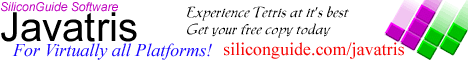 #
#end
#
#end
Napster Alternatives
Good old FTP's
 Long
before services such as Napster existed, people used to locate MP3's on FTP
(File Transfer Protocol) servers. An FTP server is similar to an HTTP server
(the type used to dish out regular web pages) except that they specialise in
transfering files while HTTP servers specialise in transfering HTML (Hyper Text
Markup Language) documents. It was not all that popular though, since it was
hard to find the songs you wanted, demanded some technical skills and it was
always hard to get into the popular servers that were constantely overloaded.
Napster on the other hand flourished at an astonishing speed since it allowed
average computer users to achieve the same results without any effort. If however
you're willing to lean and work a little you may find that FTP servers suit
your needs (for instance it is common to find entire albums on FTP's, while
the same is rare on Napster).
Long
before services such as Napster existed, people used to locate MP3's on FTP
(File Transfer Protocol) servers. An FTP server is similar to an HTTP server
(the type used to dish out regular web pages) except that they specialise in
transfering files while HTTP servers specialise in transfering HTML (Hyper Text
Markup Language) documents. It was not all that popular though, since it was
hard to find the songs you wanted, demanded some technical skills and it was
always hard to get into the popular servers that were constantely overloaded.
Napster on the other hand flourished at an astonishing speed since it allowed
average computer users to achieve the same results without any effort. If however
you're willing to lean and work a little you may find that FTP servers suit
your needs (for instance it is common to find entire albums on FTP's, while
the same is rare on Napster).
The following steps describe the method for finding and downloading
a file from an FTP server.
1. Find the FTP Site
First of all, you must find the FTP server that has the file you
are looking for. To do so, visit an FTP search site (similar to HTTP search
sites such as Altavista, Google, Lycos, MSN Search, etc...) except that they
look through FTP sites. Such sites include:
Enter the title of the song you are looking for, and select "Search".
An example of a result returned by the search "Shaggy", at the Lycos
FTP Search, is shown below. This information will be necessary in order to connect
to the FTP site in step 2.
SHAGGY feat JANET-Luv Me.mp3
Reliability:•• File Size: 5.47 Date: 2036-05-31T08:59:00+00
ftp://mp3:mp3@194.102.232.16
2. Connect to the FTP Site
You may connect to an FTP site using your internet browser (such as Microsoft
Internet Explorer or Netscape Navigator) or by using an FTP Client (such as
CuteFTP). We strongly suggest you use an FTP Client as you chance of success
will greatly improve (since the FTP Client is set to retry many times and won't
crash when the FTP site is unavailable).
- If you choose to use an internet broser, simply click on the link (ex: ftp://mp3:download@194.102.232.16:450
). Be warned however, that your chance of success is very low and that
your browser may very well end up crashing (especially if you use Internet
Explorer).
- If you choose to use an FTP Client, you will have to install one before
continuing. For this example, we will be using Cute FTP 3.5, available from
Globalscape Software.
-
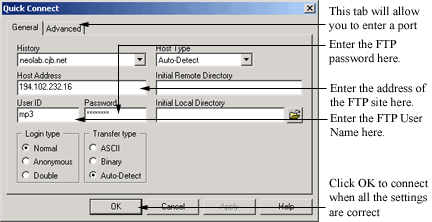 |
| CuteFTP 3.5 Quick Connect Dialog Box |
- Launch Cute FTP (if it isin't already open)
- Click on the Quick Connect Button
- Enter the address of the FTP (for this example it is 194.102.232.16)
- In the advanced tab, enter the port of the FTP server (in this example it
would be port 450)
- Enter the user name and password in the initial tab (in the current example,
the user name is "mp3" and the password is "download").
- Click connect, and hope for the best.
If you are successful in accessing the FTP, proceed to step 3. If not, return
to your search page and attempt connecting to another FTP.
3. Transfer the MP3
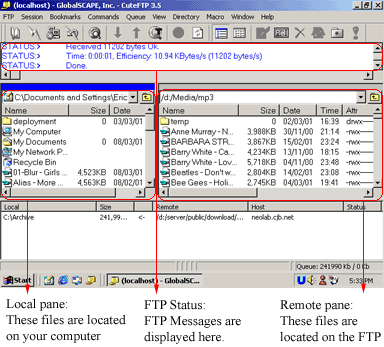 |
| Cute FTP 3.5 Main Window |
Once you are connected, you may navigate the site using the right pane (in
cute ftp) much like you would do so with the folders on your computer. Locate
the file you want and drag it into the left pane (in cute ftp) and the download
should commence.
Some sites however, require you to upload something before you can download.
This is the way for the system operator to get something in return for his efforts.
The ratio varies but is usually something like 1:7 (which would mean that for
every byte you upload you can download 7). If this is the case, simply upload
one of the songs you currently have on your hard drive (by dragging it from
the left pane to the right pane - into the ftp server's uploads directory),
and once you have amassed enough credits (which you can determine by looking
at the FTP messages being returned (at the top of the Cute FTP window) you can
proceed to downloading the song you wanted.
* * *
This method of getting MP3's is quite complicated and is not recommended for
those with little computer experience. It can however prove to be a way to find
rare MP3's as well as entire collections. It was also the pioneer in data transfer,
before the arrival of Napster and its clones.
Next Page:
Conclusion