#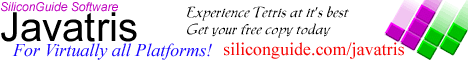 #
#end
#
#end
Microsoft Office hidden
"Easter Eggs"
By Eric Georgieff
September 1999
When programmers get bored out while developping a
program, they tend to amuse themselves by hiding games or scroling credits somewhere
within their programs. These hidden sections of a program are commonly referred to
as Easter eggs, and can be very fun for the programmer to hide, as well as for us to find.
Well, it seems being a programmer at Microsoft is a
pretty boring job, considering almost every Microsoft Office program has at least one
hidden Easter egg. In this exclusive PC TechPaper Tips & Tricks article, we will
reveal for the first time all the Microsoft Office hidden secrets, to our knowledge, to
our readers. Some of these tricks might work with different versions of Microsoft
Office, however I only tested them with the version of the program mentionned in each
easter egg.
Word Up!
Microsoft Word 97
Starting with the most popular program in this
office suite, we shall show you how to access a hidden pinball game.
1. Load Microsoft Word as you normally would.
2. Type the word "Blue" (without the quotes).
3. Highlight the word you just typed.
4. Click on the Format menu, and choose Font.
5. In the Font Dialog Box, make the word Bold by selecting Bold from the style section,
and choose Blue for the colour.
6. Click OK.
7. Making sure the cursor is after the word Blue, push the space bar once.
8. Click on the Help menu, and choose About Microsoft Word.
9. While holding the Ctrl and Shift keys at the same time, click on the Word logo.
If all went right, a pinball game should appear, and you can control your padles using
Z and M. Their will also be the credits of the Word programmers, displayed along the
side of the screen.
Excel at Flight
Microsoft Excel 97
Start Microsoft Excel as you normally would, then follow the instruction below:
1. Press either F5, or select the Go To command from the menu bar.
2. In the Dialog Box that appears, type X97:L97, and click on OK (or press enter).
This will select the appropriate cells in the spreadsheet.
3. Push the Tab button on your keyboard once.
4. While holding down the Ctrl and Shift keys at the same time, click on the Chart Wizard
button (on your toolbar).
If all goes as planned, a flight simulator will appear. You can control your
vehicle using your mouse. If you click on the left mouse button, your vehicle will
speed up, while if you click on the right mouse button, your vehicle will slow down and
eventually go into reverse.
Outlook
Microsoft Outlook 97
1. Start Microsoft Outlook.
2. Click on the contacts section of the program.
3. Make a new contact, using the name Ren Hoek
4. Go back to the main contacts section, and highlight the newly created contact, by
clicking on it.
5. Open the Help menu, and choose About Microsoft Outlook.
6. While holding down Ctrl, Shift and Alt, click on the OK button.
If all goes well, you should see a list of the credits for Microsoft Outlook. If
you click on the instructions at the bottom of the page, you will be able to view the web
sites of these programmers.
Powerpoint
Microsoft Powerpoint 95,97 or 2000
1. Start Microsoft Powerpoint
2. Click on the Help menu, and choose About Microsoft Powerpoint.
3. While holding down the Ctrl key, double click on the Powerpoint icon.
If all goes well, you should see a Powerpoint presentation displaying the names of the
people who worked on the program.
Front Page
Microsoft FronPage 97
1. Start Microsoft FrontPage 97
2. While holding down the shift key, click on Help, and select About Microsoft FrontPage
Explorer.
3. Repeat this 2 or 3 times, and a window will pop up with a presentation of the credits.
You also get to listen to funky music at the same time.