#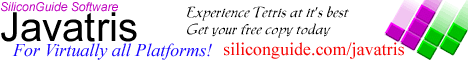 #
#end
#
#end
The Silicon Guide To
Using Server Side Includes
The Config Command
To configure the how the date commands display their information
(DATE_GMT, DATE_LOCAL and LAST_MODIFIED), use the CONFIG command. The syntax for
this command is:
<!--#config timefmt="FORMATTING_GOES_HERE" -->,
where FORMATTING_GOES_HERE is any combination of the following formatting
codes:
| Formatting Code |
Description |
Real-time Example |
| %a |
Short weekday name |
Sat |
| %A |
Full weekday name |
Saturday |
| %b |
Short month name |
Dec |
| %B |
Full month name |
December |
| %c |
Proper way of formatting the time in the time zone where the server is
located. |
Sat Dec 20 07:48:29 2025 |
| %C |
Default time format |
20 |
| %d |
Day of the month |
20 |
| %D |
Current date in the standard format of mm/dd/yy |
12/20/25 |
| %e |
Day of the month, without any zeroes. |
20 |
| %h |
Same as %b |
Dec |
| %H |
Current hour in 24 hour format |
07 |
| %I |
Current hour in 12 hour format |
07 |
| %j |
Day of year |
354 |
| %m |
Month of year |
12 |
| %M |
Current minute |
48 |
| %n |
Break line |
|
| %p |
Indicates whether it is AM or PM |
AM |
| %r |
Time in the format of 2:13:35 PM |
07:48:29 AM |
| %R |
Time as 16:34 |
07:48 |
| %S |
Current second |
29 |
| %t |
Tabulation |
|
| %T |
Time in the format of 14:23:54 |
07:48:29 |
| %U |
Number of the current week |
50 |
| %w |
Current week day |
6 |
| %W |
Same as %U |
50 |
| %x |
Date format of Local Country |
12/20/25 |
| %X |
Time format of Local Country |
07:48:29 |
| %y |
Year in two digit format |
25 |
| %Y |
Year in four digit format |
2025 |
| %Z |
The name of the Local Time Zone |
EST |
For example if I wanted to display the current time in the format Month dd, YYYY; I
would insert the following code into my HTML document:
<!--#config timefmt="%B %d, %Y"-->
<!--#echo var="DATE_LOCAL"-->
which would yield the following output:
December 20, 2025
Next Page:
Including files
Skip Ahead:
Executing CGI Scripts
SSI Hosting and Conclusion