Optimizing your Windows PC
Preventing Windows from resizing the swap
file
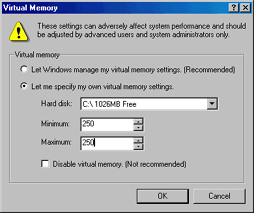 |
| Virtual Memory Settings |
Windows uses a swap file on
your hard disk (also know as Virtual Memory) to simulate physical
Ram, when your computer begins to run low on memory.
The way it manages this memory however
isin't always efficient. Whenever you need more virtual memory, windows resizes
the swap file to fill this demand, and then reduces the size of it when that
memory is no longer needed. This can however be a performance problem, especially
if you have a system that's low on Ram and relies heavily on virtual memory.
You can prevent Windows from resizing
the swap file by following these steps:
1. Open the Control Panel (Start>Settings>Control
Panel)
2. Double click on the System control panel
3. Select the performance tab
4. Click on the Virtual Memory button
5. Select 'Let me specify my own options'
6. Then set the minimum and maximum values to the same thing (a good amout
would probably be about 250 Megs)
Apply the settings and observe as windows runs a little more
smoothly.
Next Page:
Removing useless animations and sounds
Skip Ahead:
Save disk space