#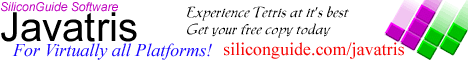 #
#end
#
#end
Optimizing your Windows PC
By Eric Georgieff
February 2001
When you first purchased your PC, regardless of when that was, you most probably found it to be blazing fast. Your friends gazed in awe as they watched it perform seemingly complex tasks, which would have taken them longer had they been working on their own PC's, in a matter of seconds.
Well, that 386 might have been a master with DOS based applications, but when Windows 95 came along, it was hopelessly slow (this was my case, about four years ago).
No matter what you do, your hardware will become obsolete sooner or later, but more often then not, the slowdown you may be experiencing is not due to your hardware, but due to the operating system we all love to hate: Windows. Over time, as you install and remove applications, Windows takes longer and longer to boot, and you will probably experience more errors (such as Illegal Operations, Blue Screens, etc...).
This guide will show you how to optimize your PC so as to eak out every last drop of power, before needing an upgrade.
Next Page:
Conserving RAM
Skip Ahead:
Increasing the Speed of your Processor (Overclocking)
Removing the Windows wait time
Preventing Windows from resizing the swap file
Removing useless animations and sounds
Save disk space